AWS ECS Task Definition AWS ECS task is a bit similar to Docker compose. task definition has the ECR Docker image and container along with Environment variables. Ultimately, the task will be deployed inside ECS Cluster which we will create later. We will create two task definitions (Rails and Sidekiq)


In this article, our website will go live with Load Balancer and Autoscalling groups (having multiple Rails instances on demand). This means that AWS can increase the number of Rails instances on demand and it can scale it down too. We will do the following in this article: Create ECS
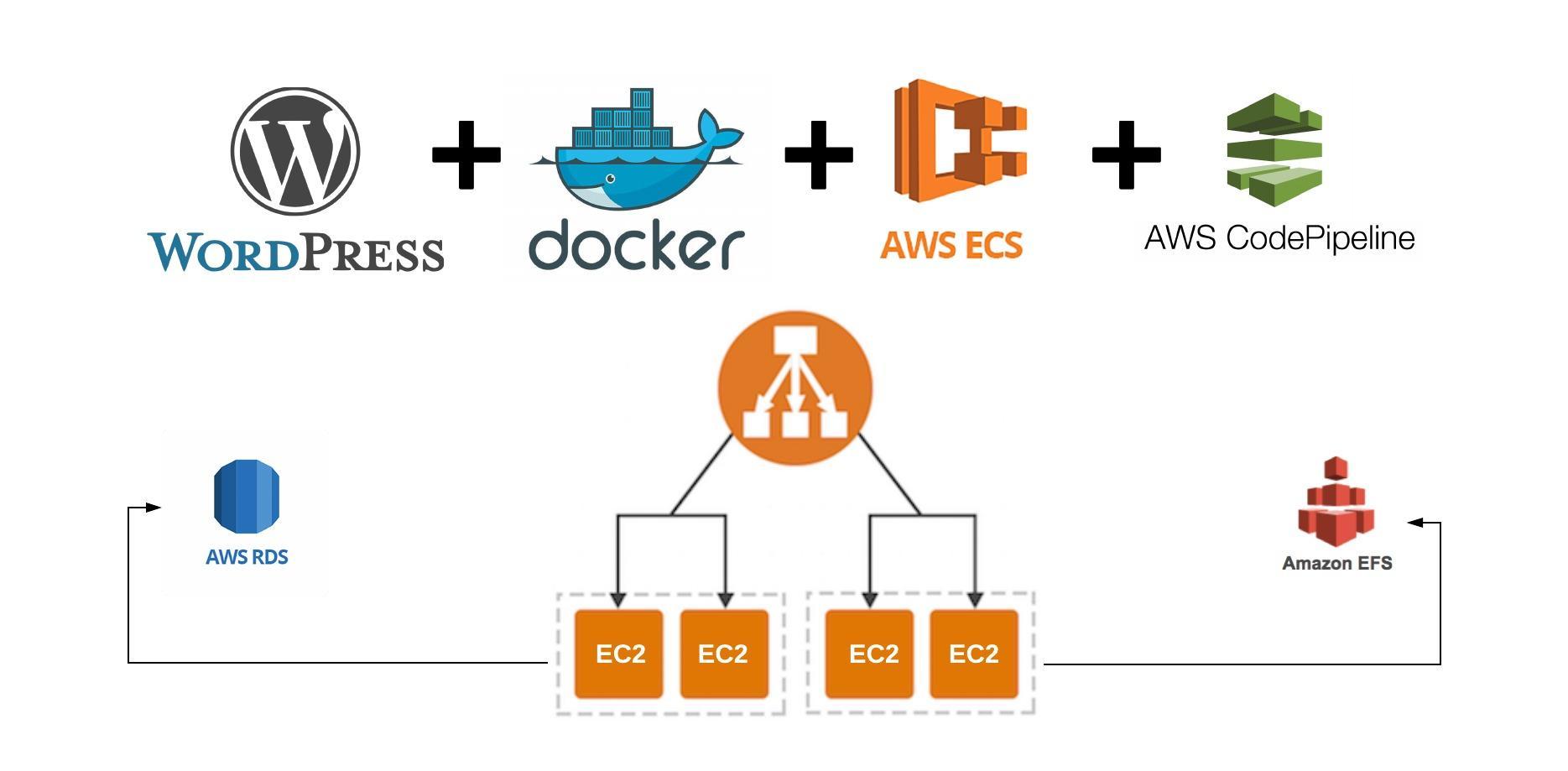
In the previous article, We have created the ECS Task Definition which has our Docker Image container along with environment variables and we also have mounted EFS volumes for plugins and cache. In this article, our website will go live with Load Balancer and Autoscalling groups (having multiple WordPress instances
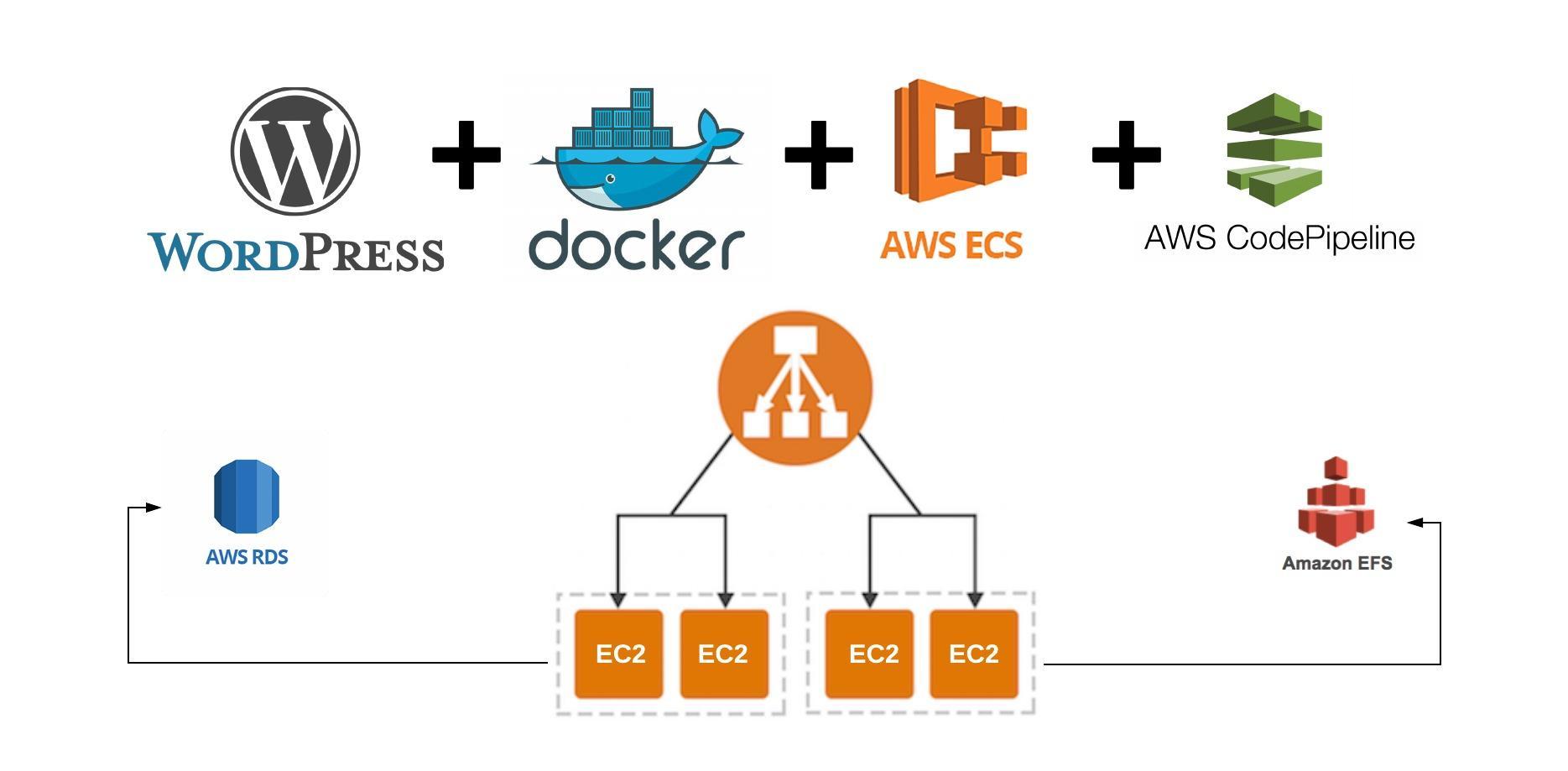
In this article, we will create an ECS task definition containing our WordPress Docker image reference from ECR, Environment variables such as Database credentials, EFS volume mount for our plugins storage (Don’t worry I will shed more light on this later) and some WordPress website constants such as WP_SITE_URL etc.
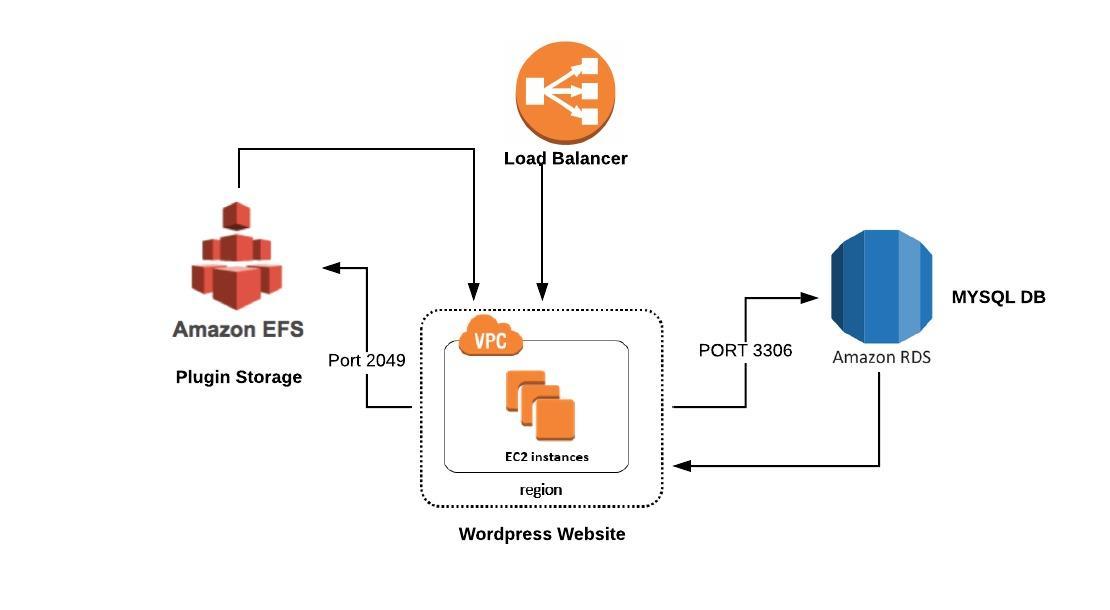
In this article, we will create the Load Balancer which will sit on top on WordPress instances and balance the load as per increasing the requests from users. The ultimate reason for this approach is to make your website scalable and always available for our clients. From EC2 console Select

Why do we need to use EFS for plugin storage We all love the fact that on WordPress, we can install plugins without a deployment. Here’s the challenge with this approach, if your WordPress website is behind a Load balancer and there are multiple instances running. You will be installing

In this article, we will prepare our IAM User and attach Amazon Elastic Container Registry (ECR) policy to it. It will help us to push our local Dockerized WordPress to AWS ECR. Other than that, we will create IAM Roles for our Services such as CodeDeploy and CodePipeline so that
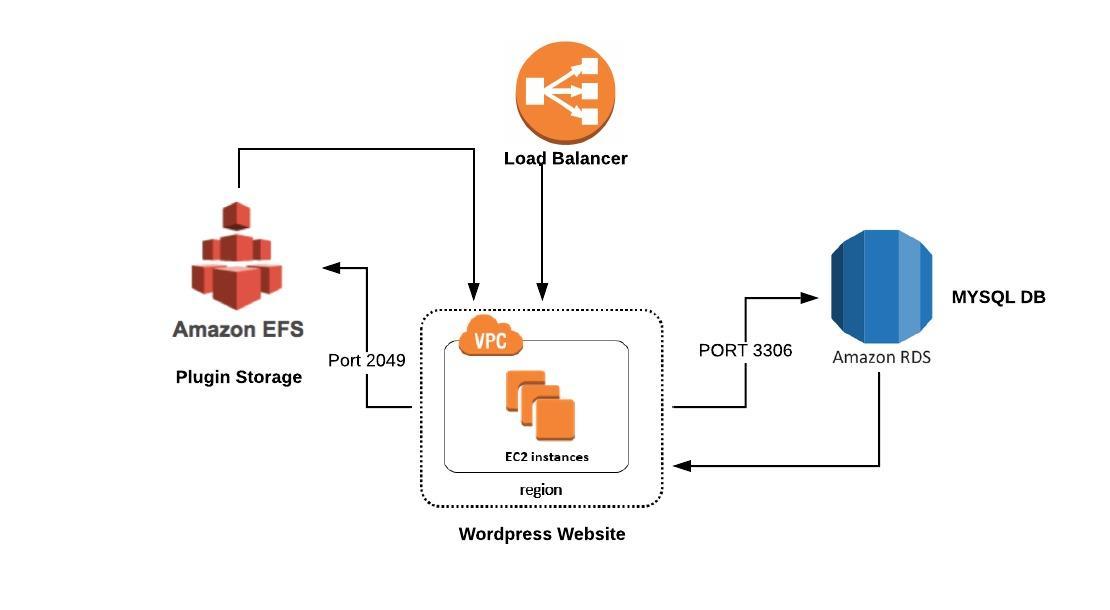
Disclaimer: We will do a lot of configuration in this article. It may look time consuming but it will lay the foundation for all the communication such as WordPress website with MYSQL and Plugins storage. We will prepare our security groups for AWS Services such as Load Balancer, RDS (MYSQL
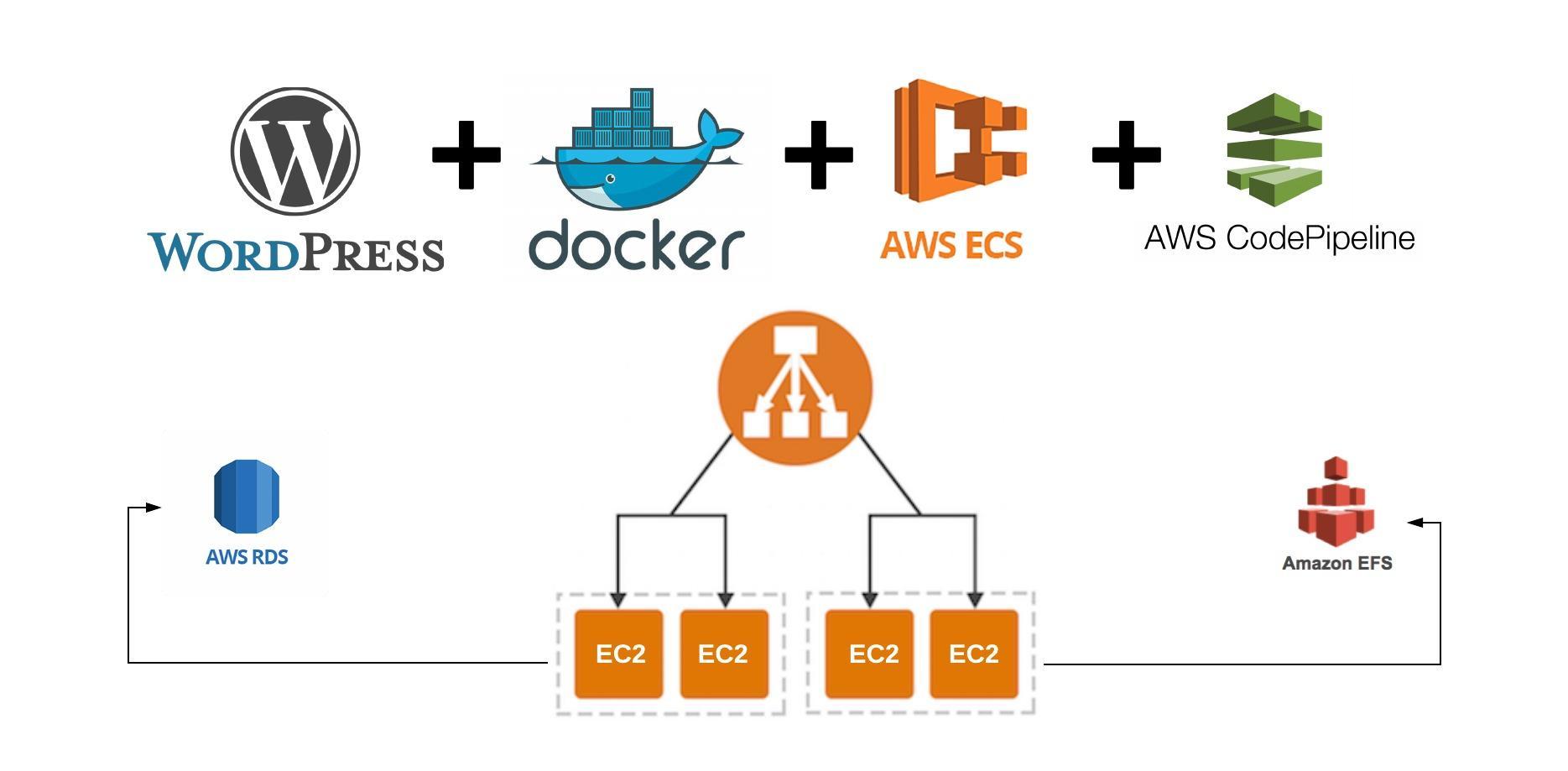
This series will help you with setting up Dockerized WordPress website on you local machine and fully automate the deployment process to Amazon Web Services. The website will be ready for heavy traffic. To achieve this, I have created the following topics: WordPress on AWS, the challenges Dockerize WordPress with

The purpose of creating MYSQL database using AWS RDS is quite simple. Centralized, automatic backups, scalable and highly available. What else we can ask for when it comes to MYSQL. For wordpress there are two main options to choose your database from. Amazon Aurora and MYSQL. Amazon Aurora is also