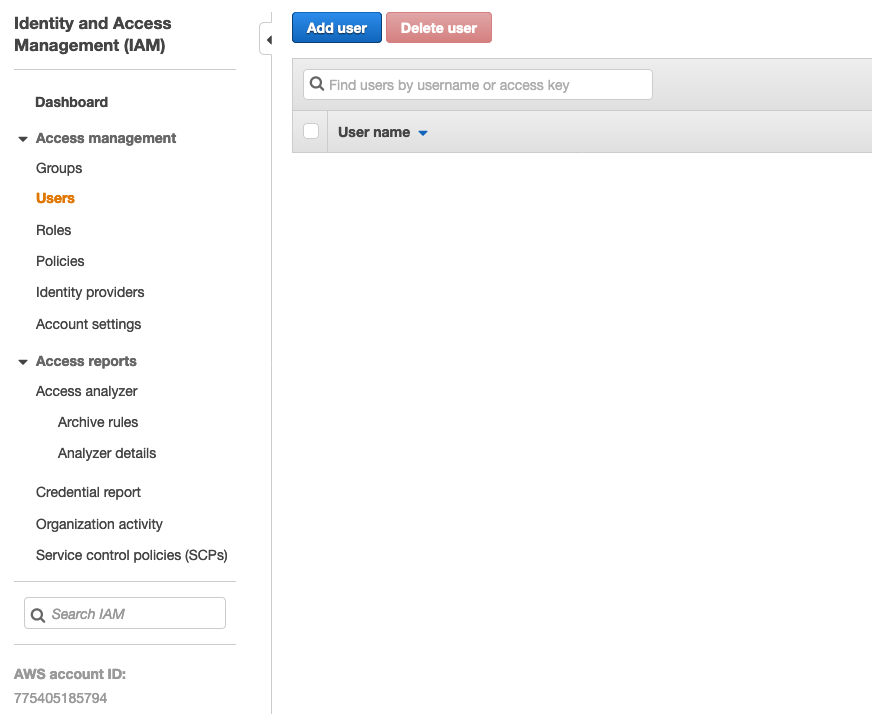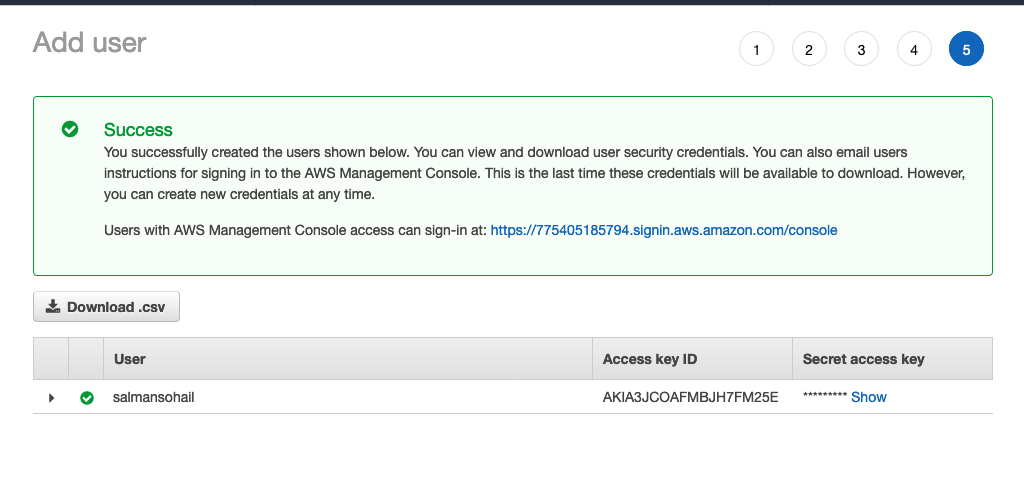This article is the continuation of Rails + Sidekiq + Docker Application for AWS (ECS, ECR, RDS, Codepipeline and more) complete series. For better understating, please start from the beginning of the series.
In this article, we will prepare our IAM User and attach Amazon Elastic Container Registry (ECR) policy to it. It will help us to push our local Dockerized Rails project to AWS ECR.
Create ECR Policy
Login to your AWS console search IAM from the service tab and it will take you to the IAM Management Console. Click on Policies tab and select Create policy
Click on choose a service and select Elastic Container Registry. In the resource section, Select all resources.
Give your policy a name and write the name down somewhere.
Create IAM User
We will now create an IAM User and attach our ECR Admin policy to it.
From your IAM Management Console. Click on Users tab and select Add user and follow the simple steps to assign the ECR admin policy that we created to this IAM User.
Finish all the steps until you see the following screen.
Download the CSV file, we need the credentials in that file in order to push our wordpress docker build to AWS ECR in the next article.