This article is the continuation of WordPress with Docker, AWS (ECS, Code Pipeline, Load Balancer, RDS, EFS) Complete Series. For better understating, please start from the beginning of the series.
The purpose of creating MYSQL database using AWS RDS is quite simple. Centralized, automatic backups, scalable and highly available. What else we can ask for when it comes to MYSQL.
For wordpress there are two main options to choose your database from. Amazon Aurora and MYSQL.
Amazon Aurora is also compatible with MYSQL. Aurora is better but more expensive than regular MYSQL RDS database.
In our example, we are using the regular MYSQL
Let’s begin creating the RDS database for our blog
Create RDS Database
Find and select the RDS service under the service tab. Click on create database. Follow the instructions below:
Before we begin, please change things such as database size, names and other identifiers as per your requirements
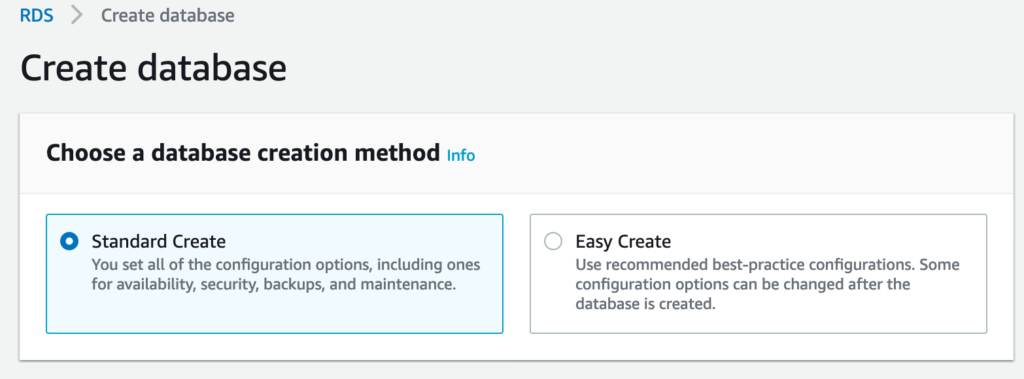
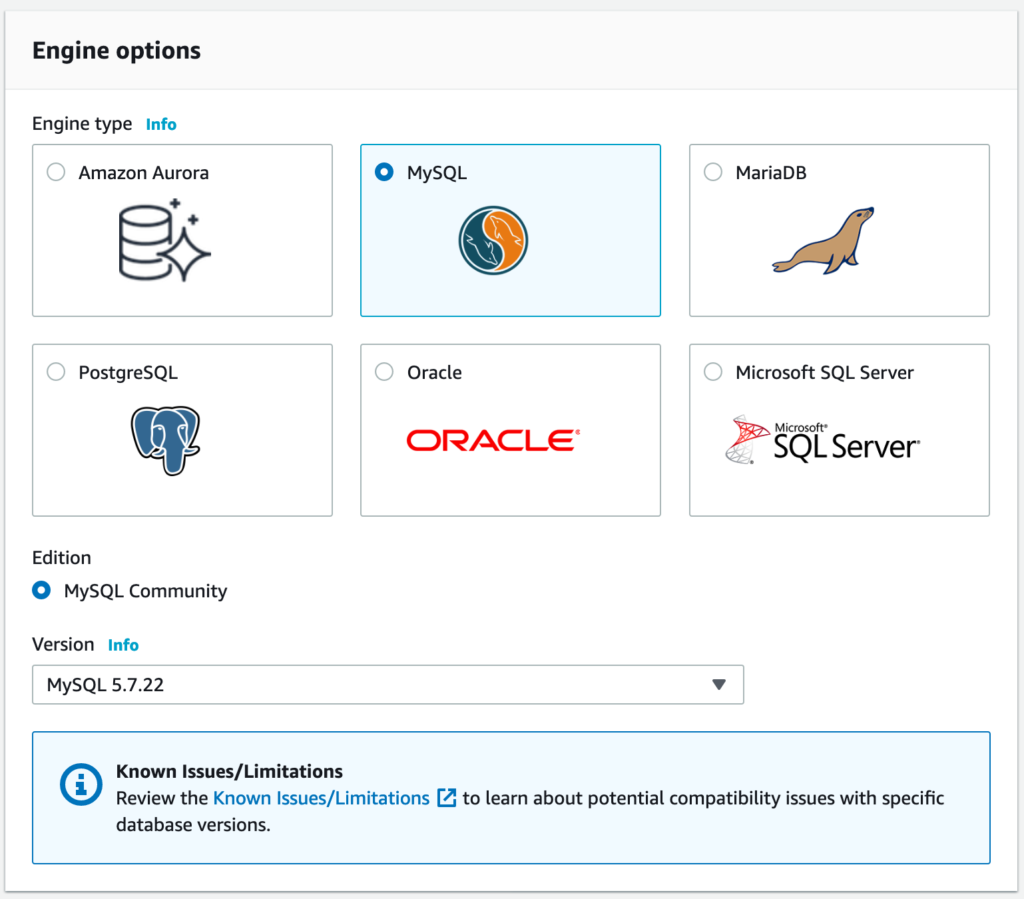

- DB instance identifier is not the database name
- Keep the Master username and password secure, we will need it later on.
Keep the Master username and password secure, we will need it later on.

DB instance size totally depends upon your traffic. We’re just using the bare minimum.
In the connectivity section below, use the rds Security Group we have created earlier.

This is where you are creating the initial database.


I like article. Written simply and elegantly
Thanks a lot !!
Hi, this series is fantastic.
I have a question though – in your example you chose the free tier template.
For a high availability website, is this sufficient, or we should be choosing the ‘Production’ template?
Thanks in advance!